We’re so excited to share this first update to Canvas: All-in-One Layout Kit for Divi! Not only have we added beautiful new sections to the extensive library, we’ve also made changes to the Fullscreen Menu Overlay.
What is Canvas?
If you haven’t heard about it yet, don’t worry. Here is a quick reminder about what Canvas is and who it is for.
Canvas is the first product in our new line of All-in-One Layout Kits for Divi. We created it after many voices in the Divi community asked us for the beautiful design of the Milly Child Theme but with more flexibility so single sections could be added to multiple projects. It was impossible to achieve with an advanced child theme using a lot of custom code such as Milly, so we developed another solution.
An All-in-One Layout Kit is an ever-growing library of custom Divi sections that can be used to build a full website – or to complement a project with just a section or two. Even though the sections were built using custom CSS to make them beautiful and functional, the code is stored in Code Modules, allowing for an easy import and implementation of a section on your website.
This is a perfect solution for any Divi web designer who wants to speed up their process using ready-made premium sections – and for everyone who wants to build their website faster without compromising on its functionality and looks.
Canvas is the first product in this new line. When we launched it, we promised the library of custom sections included with it would grow over time, and this is the first promised update!
The updates are free for anyone who purchases Canvas, meaning every Canvas owner will gradually receive added value for just one one-time payment.

What’s new in Canvas 2.0?
New sections, of course! If you check out the demo, you will notice Canvas has custom sections in many categories, starting from headers, through blog sections and sign-up forms, to footers. Each category contains a choice of premium design Divi sections available in a light and dark version.
We’ve just added 20 new sections in a new category, Counters! But that’s not all that is new.
Canvas also includes a custom Fullscreen Menu Overlay that is fully customizable, meaning you can use it to build your own custom menu just like you would design a section in Divi. We have just improved this feature to make sure the Fullscreen Menu Overlay will work with the Menu module and nested submenus. Building a custom menu just got a lot easier and more fun!
How to update to Canvas 2.0?
We prepared a quick instruction manual to help you update quickly so you can get the new benefits of Canvas immediately. Please, head to the documentation page for more info, and if you encounter any troubles, please contact our support.
What can you do with Canvas?
There are many options! For one, you can use Canvas over an unlimited number of projects. It means you can upload the Canvas sections into your Divi Cloud and whenever you need a prestyled counter, header, footer, or anything else, you can just upload it directly into your project.
Another crucial feature is the Fullscreen Menu Overlay. It’s a Divi section that works as a beautiful custom menu, and it’s designed in a way that makes it very easy to customize it in Divi Builder. No more trouble with the menu or the generic Divi look!
If you would like to see in more detail how Canvas works and how to update to a new version if you already own Canvas, here is a video walkthrough to show you everything you need to know.
If you don’t have Canvas yet, we have good news! Only until the end of this week, you can get it with our Valentine’s Day 25% off discount using the coupon code LOVEDIVI at checkout (the code applies to all our products). But hurry up! Canvas gets more value with every new update, and this also means the price will grow over time. Once you get it, though, all updates will be free.
Final thoughts
Canvas is only the first in our line of All-in-One Layout Kits for Divi. We’ll keep you posted when the next one is available. But that’s not all! Divi Lover is growing and changing, and soon, you’ll see some more exciting news from us. Scroll down to join our newsletter so you don’t miss anything.

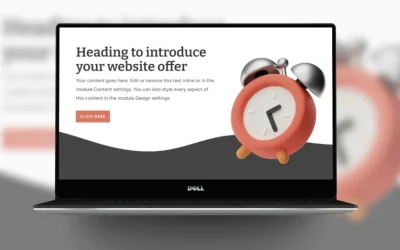
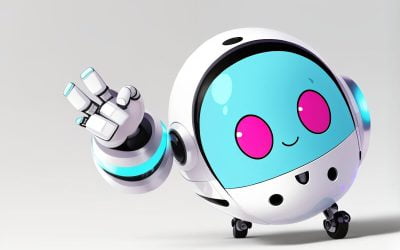
0 Comments