The replay of the second episode in Divi Lover’s new series, Ask Me Divi! is now available on YouTube! This second Q&A was all about Divi Header and Menu, and Ania answered in detail questions about adding a CTA button to the Divi navigation, showing a few different techniques of doing this. Other questions were about the differences between using the default Divi navigation VS building one using the Theme Builder and also about troubleshooting issues with the footer menu on a WooCommerce site.
There were also a few questions dealing with other topics: displaying and rearranging videos easily on a website and… recreating the scrolling effects from the Apple website.
Give it a watch!
What’s inside?
The video contains helpful timestamps so you can easily navigate to the topic that interests you. And the topics include: various ways of adding a CTA button to the Divi menu and styling it, Divi Menu module on a WooCommerce site, publishing videos as posts, scrolling effects.
Check out the video for the full list of topics.
Ask Me Divi! Episode 2: Resources
Quite a few awesome resources were mentioned in this episode, from jQuery resources to cursor software. Here is a list:
Resources:
Webdesign Playground – a series of tutorials where Ania builds a Divi website step-by-step
Scrollorama
ScrollMagic
Divi Lover CSS Guide for Beginners
Free 5-Day CSS Challenge
Divi Stylist Academy
Did you like it?
This was the second episode, and it seems like Ask Me Divi is here to stay! Do you think this series would be useful for you? Would you like to ask Divi questions for Ania to answer live? Tell us in the comments here or on YouTube!
And if you’re not a member of the Divi Lovers Facebook group yet, we invite you to join here so you can catch the next episode live!

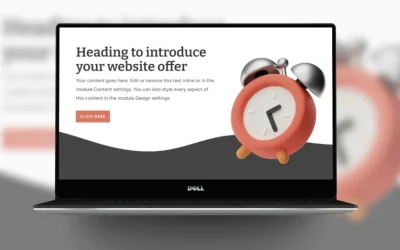
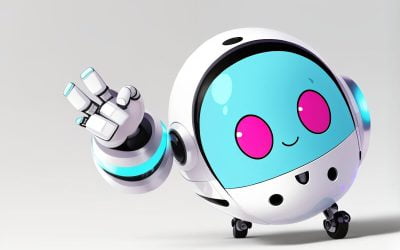
0 Comments