The Divi Builder is used by people who want to build their own websites and don’t have much knowledge about CSS and HTML. But its phenomenon is that it is also used by professional web designers and interactive agencies which build Divi-based WordPress websites, products, and plugins for their clients.

Premium Divi Child Themes
The often-repeated slogan is that you can customize the Divi Theme without writing a single line of code. Practically, it is only true to some extent. To give your Divi-based website a truly unique, very detailed, and consistent design, you need to be able to use CSS – or hire someone to customize the theme for you. There is also a third possibility: you can buy a premium Divi child theme.
There are professional web design studios which create Divi child themes exclusively. It is simpler and cheaper than building a website from scratch – and it allows web design laypeople to customize the theme for their needs. You can find exquisite top-class child themes for every type of business and industry.
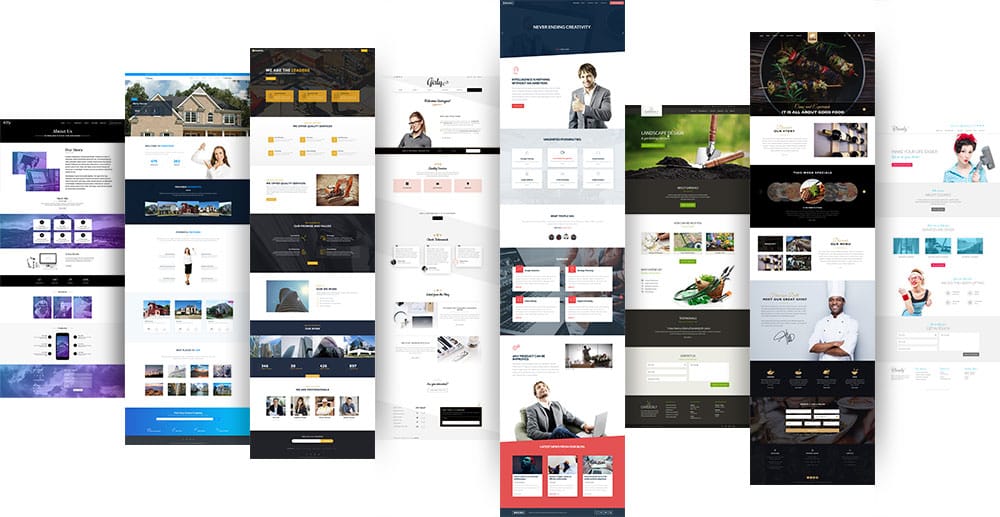
A child theme is also much cheaper than having a website made from scratch – and the possibilities are very similar. Premium Divi child themes give you an amazing value for money.
Premium child themes also offer various custom features, which you cannot get with the Divi Theme alone. These features make your website much more engaging and attractive. Let’s take a look at some of them!
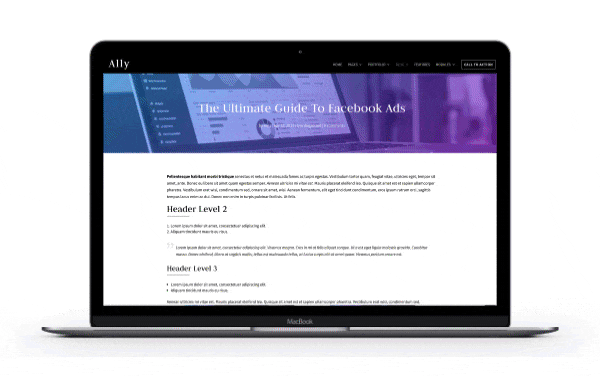
Menu Button with a Modal Popup
Add to the menu a button opening a modal popup window. This modal window can be fully customized. It means you can display whatever you want using the unlimited Divi Builder possibilities.
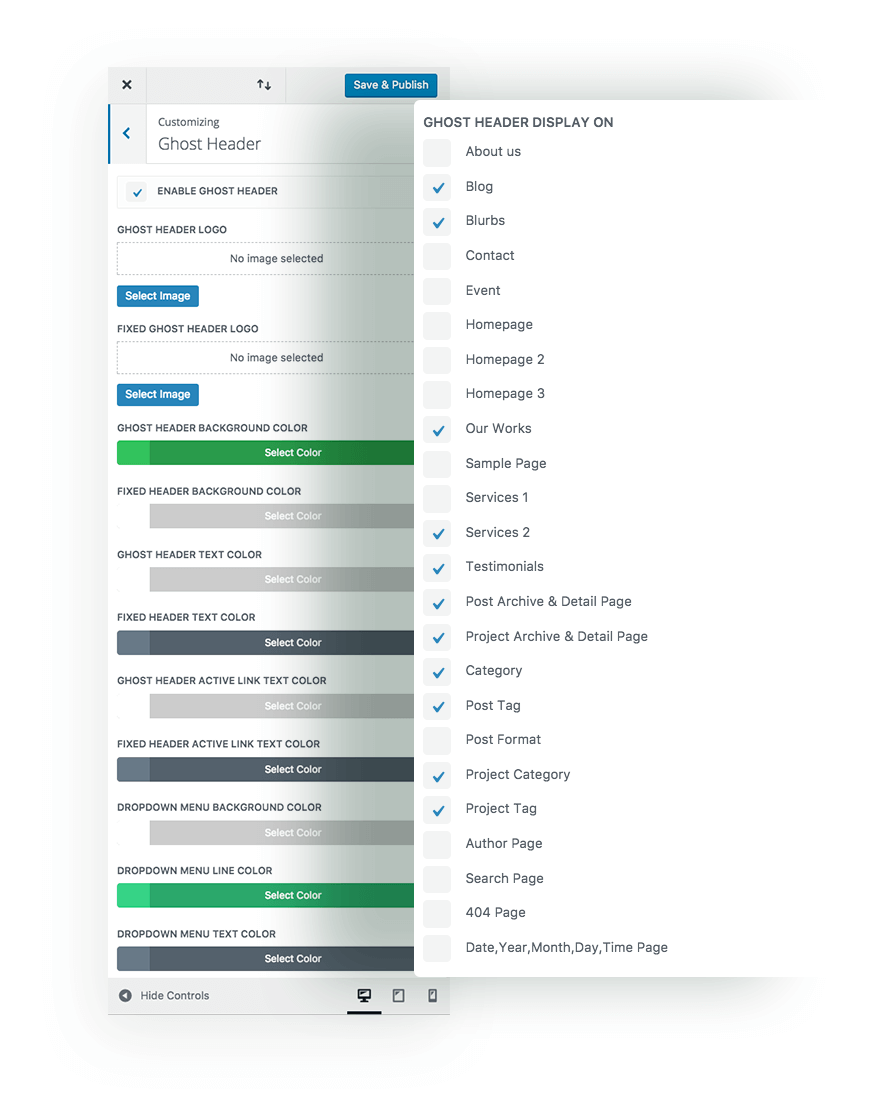
Ghost Header
Sometimes you will need to use a transparent header on one page – so that it won’t cover your hero image, for example. But if you aren’t using the background image on other pages, you won’t need a transparent header there.
The Ghost Header feature can be customized to be displayed on the pages where you need it.
Take a look at the Ghost Header in the Marvel Divi premium child theme. On the left-hand side, you can see the transparent header with a white logo over the background image. And on the right-hand side, a normal header with white background and a black logo. You can choose, which header will be displayed on which pages.

Beautiful Hover Animations
Custom hover animations make a website look cooler and more interactive. Can you have an attractive website without them? Of course, you can! But what’s the fun in that?
Premium Divi child themes often take months of hard work to create. Web designers who build them pay attention to the smallest details to make the user experience fabulous. If you want to dazzle your website guests, you need beautiful custom elements such as the hover animations.
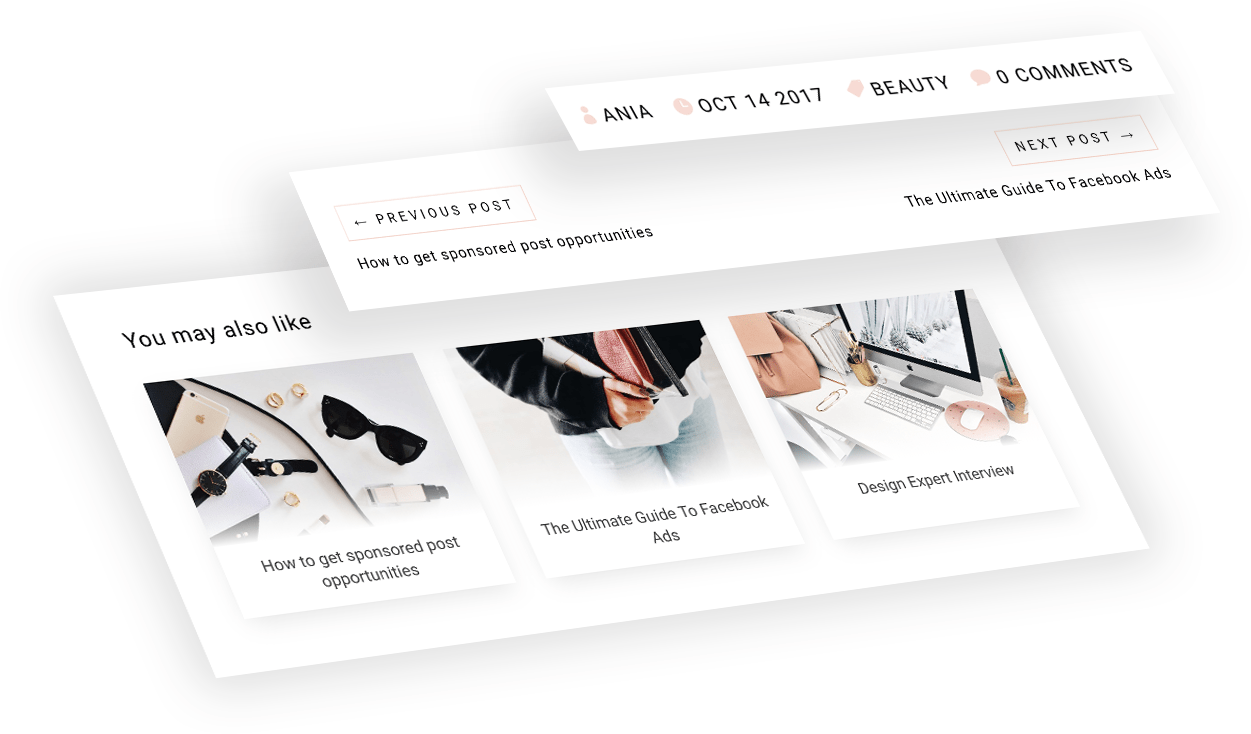
Custom Blog Layouts
If you want your blog to truly stand out, premium Divi child themes often offer exquisite custom blog layouts. You can use a pre-styled archive, category, and author pages, as well as choose how to style your single post page. Look at the Girly blog to see a delightful example.
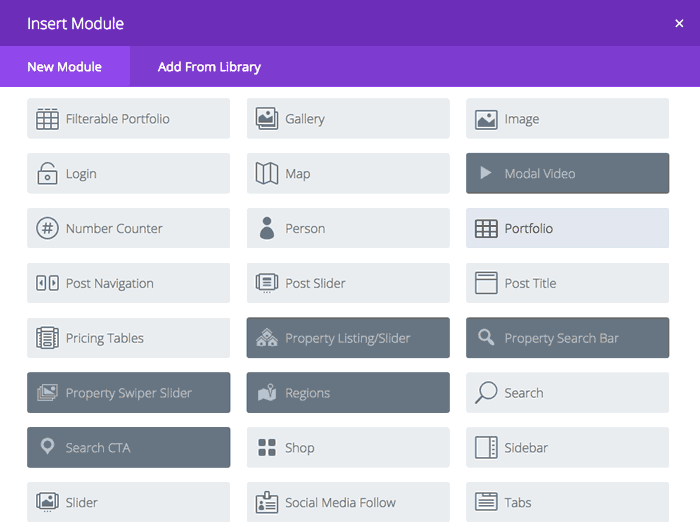
Custom Modules
These are modules which you won’t get with the Divi Theme. They are custom-made to suit your needs and make your website more attractive and that much easier to set up! For example, DiviEstate, a powerful Divi child theme dedicated to real estate websites, has custom modules to display property listings, agents, and regions pages. More info here.

Custom Global Footers
Custom here means original – and practical, too. Custom global footers will help you stand out with creative design. They also don’t have to be changed on each page separately. You can fully customize your footers on all pages with just a few clicks. Isn’t that convenient?
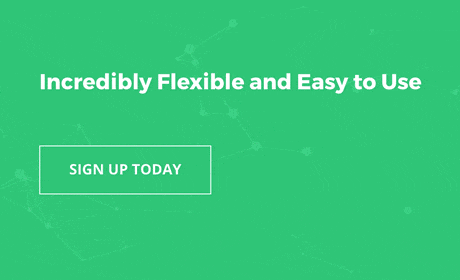
Background Animations
There are many possibilities for customizing your background in Divi, but background animation is not one of them. A Divi premium child theme can give you this possibility. Even an animation as simple as Ken Burns effect which creates a simple zoom-in and zoom-out sequence can significantly raise your site’s appeal. It’s been used in such fantastic child themes as Marvel, Polygon, and Ally.
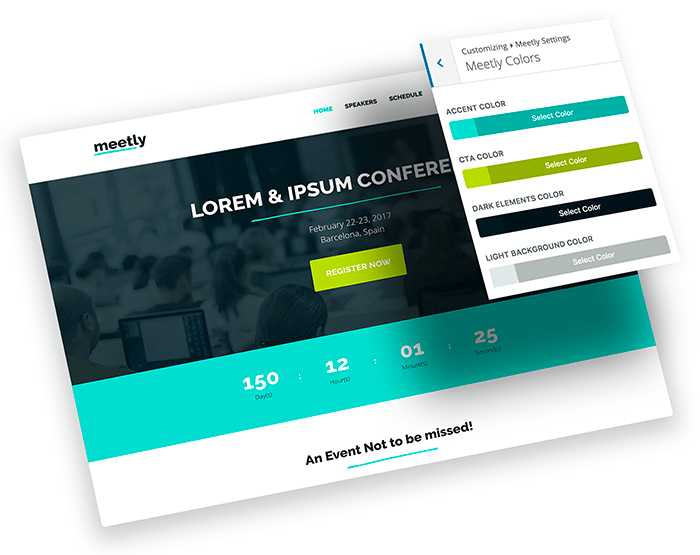
Global Color and Font Edits
The problem with Divi layout kits is that they usually require you to make the color and font setting on each page separately – and this can add up to a pile of work! No such troubles with premium child themes, which can be customized globally.
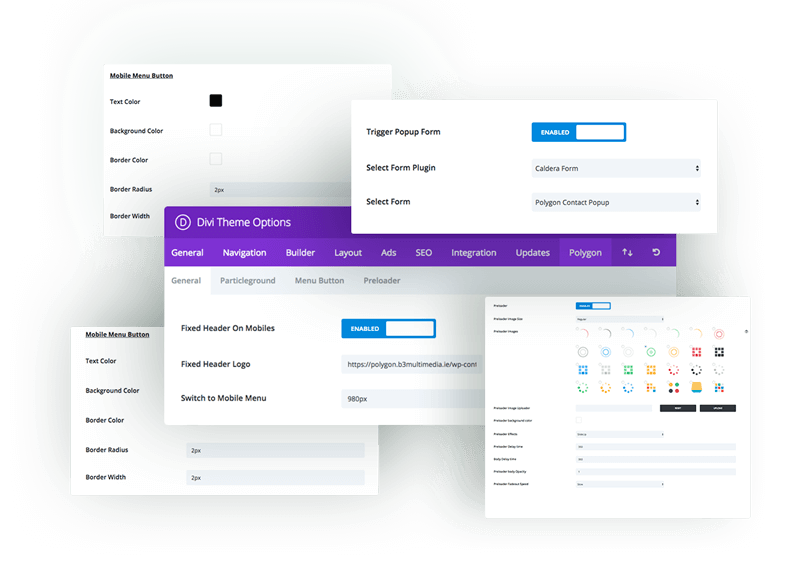
Various Theme Options
The Divi Theme Options allow you to customize your website. Some premium child themes have additional options based on the custom functions of the child theme. For example, you can choose from a selection of custom preloaders using the extended, child theme-specific options! Remember that not all premium child themes offer this bonus.
Free Divi Layout Kits
Divi layout kits are available for download to every Elegant Themes customer who has purchased the membership. So, if you consider the fact that in order to use a premium child theme, you also need to have bought the Divi Theme, the layout kits are relatively free. Elegant Themes offer layout kits for various kinds of enterprises, so everyone should be able to find something to fit their needs. Also, the layout library is constantly growing, as ET add new layouts weekly.
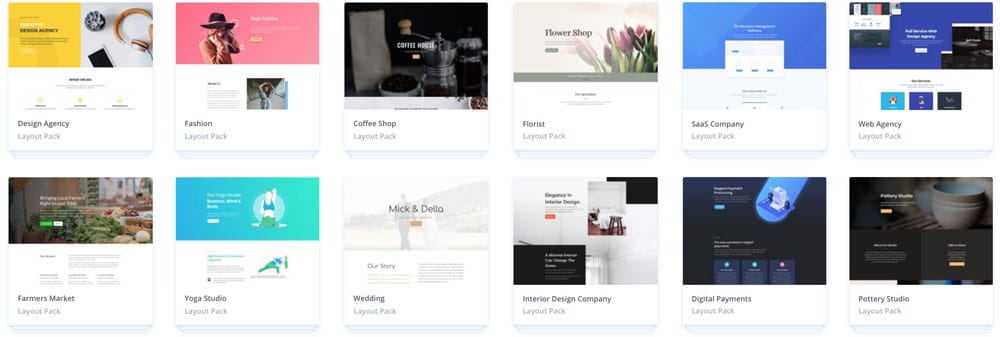
These layouts are quite simple to use. It’s top-class design. Using a layout, you can put together an attractive and functional website.
But there are drawbacks, too.
For example, there aren’t that many global customization features. When you’re using a layout kit, you need to customize each module separately. It’s not that problematic when you only have a few pages, but the more pages you’re using, the more tedious work you have to do.
Another feature of the layout kits which can be both a blessing and a curse is the possibility to use elements from different layout kits on one website. Again, it’s not much of a problem if you work hard to make the website consistent, customizing each element to fit the overall theme. Also, it may be beneficial if the layout kit you chose doesn’t have certain modules which you want to use. But if you don’t have enough time or skill to customize each module fully, you run the risk of having your website look inconsistent, and thus – unprofessional.
The free layout kits are also quite limited. You don’t have as many custom options as a premium child theme offers. If you’d like to have one of the custom features described above, a layout kit won’t help you with that.
Premium Divi Layout Kits
There are also premium layout kits available in the Elegant Themes Marketplace and in our shop. These are a yet different category of product. Very often they will use custom code for more advanced effects than in the free layout kits. Rather than being full-page layouts, they often contain sections which you can use to construct a page, though not always - some kits are highly specialized, so for example, they will only contain headers or only footers.
We used a different approach with our premium layout kits. Instead of containing dozens of sections of just one type, our kits offer a variety of options in various categories, all in one coherent style, which makes it much easier to create a well-rounded project without spending hours on making sure it's stylistically consistent. You can check out our All-in-One Layout Kit for Divi, Canvas, and see what it looks like in practice.
A premium layout kit will be especially useful for web designers who want to speed up their workflow by using professional pre-styled sections.
Conclusion
If you only need a simple but attractive website with just a few pages, you should definitely get a free layout kit! They are free and easy to set up. But if you need something more robust, with a ton of unique custom features, get a premium child theme or a premium layout kit. They, too, are easy to use, and also initially customized to save your time and effort.



0 Comments