How to create a Divi lead magnet page that sells
If you’re a blogger or interested in popularizing your business and getting more clients, you must know what wonders good lead magnets do. They build your e-mail list and gather your target group in a very convenient place that you can reach every time you want to sell.
Creating an engaging and interesting lead magnet is one thing, the next is wrapping it in shiny “paper” that will attract your clients even more. We happen to be in possession of such a paper, and we want to share it with you! What is it, you ask?
It’s a Divi lead magnet page – beautiful, yet simple and very pleasing to the eye. Just see for yourself!
Requirements: The Lead Magnet Landing Page Divi layout pack requires that you have the Divi parent theme for WordPress installed. It is not included with this product.

This Awesome Opt-in Layout Pack for Divi is FREE for our subscribers!
Free Resources for Divi Lovers
Access this layout and dozens of other freebies - available exclusively for newsletter subscribers.
New here?
Join the newsletter to unlock the Freebie Library and get weekly Divi tips, tutorials, and design goodies.
Already subscribed?
Go straight to the Freebie Library and download this layout - plus lots more!
Step one – The Opt-in Page
The main page – the opt-in page, consists of awesome floating images on the left (you’ll find a tutorial on how to create them in our next article here). On the right, there is a simple e-mail sign-up form that uses the Divi Email Optin module.
You can add compelling screens of your e-book, and you’re good to go!
Step two – E-mail Confirmation Page
Whether you need an e-mail confirmation or not, we’ve got you covered. We’ve prepared the layouts of both the confirmation page and the download page, so you can use either one... or both 😉
The e-mail confirmation page also has a neat floating image/icon option on the left, and text fields on the right to encourage your clients to confirm their subscription. Make sure to add an exciting caption!
Step three – The Download Page
The final page lets the client download the irresistible freebie you’ve prepared for them and happily land on your e-mail list – success!
If you have an alluring lead magnet you’d like to share with the world, but you’re not sure how you’ve come to the right place. Download our awesome layouts and get new clients right away!
Final thoughts
Don’t forget to take a look at the layout demo to see the fun floating animation! If you're interested how we created that section with floating images, keep an eye on our blog and next CSS tutorial!
Heads up for our future Divi freebies and tutorials: sign up to our newsletter so you won’t miss them! If you're our subscriber feel free to download the JSON file now and give yourself a head-start on your lead magnet landing page creation!
We always appreciate your feedback, so let us know in the comments what you think!
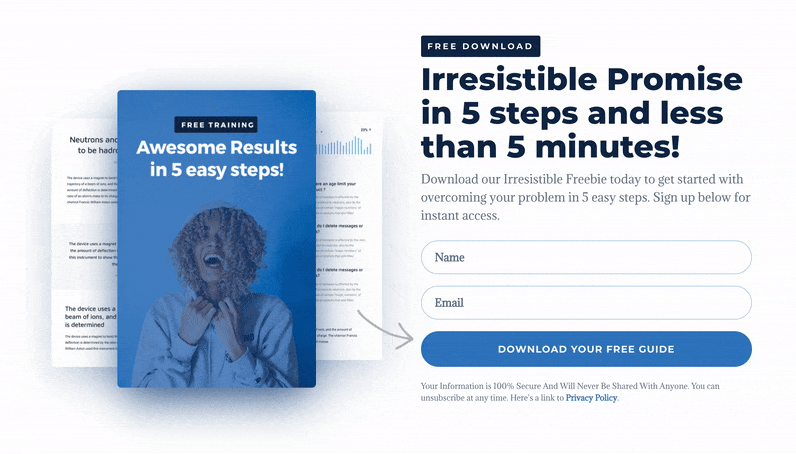
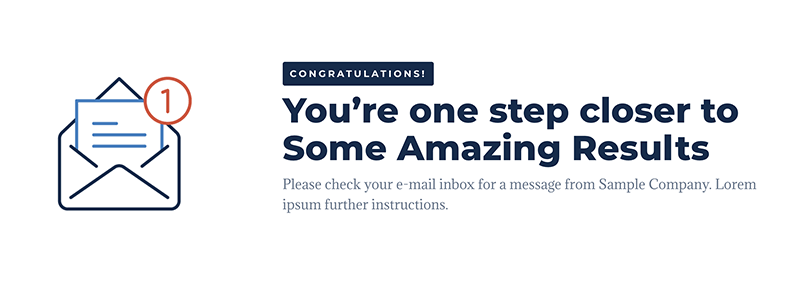




As always, you are an absolute legend Ania! Thank you so much for giving away this content for free. This will fit perfectly into our Ally theme 🙂
I love this layout for lead magnets.. and I can’t find any lead magnet layouts anywhere else for Divi. Do you have any others I can purchase?
Hi, I’m trying out this layout pack, but it’s not working for me.
I’m using Mailpoet to store the signup emails.
When I sign up on the Sign Up form, there is an email sent out by MP asking for confirmation for signup, but nothing in that email to direct to the Download page. The only link in the email is for MP confirmation.
There is no link that I can see between the sign up page and the next page in the process.
How do I tell the layout what actual file is being given away?
And on the demo page you have, there is an error about authentication, so I can’t see the process from there.
Thanks,
E
Hi Eoin,
I’m afraid our layout has nothing to do with this functionality. The Divi Email Optin module connects with various Email Marketing providers. What’s included in Mailpoet’s email confirmation is on their end and not related to Divi. You’d need to create the connection yourself / edit the email or create an automation that sends a different email with the download link.
Does this use a third party service?
It uses Divi Email Optin Module, which connects to many different email marketing providers.
Thank you for the lead magnet layouts. Beautiful designs. I love your work and your teaching spirit.
Thank you, Jacob!