When Elegant Themes announced they’ve added a Code feature to their already robust Divi AI functionality, we instantly ran to check it out. Because getting custom code written for you in seconds, and also tailored perfectly to Divi, is a dream come true!
Divi Code AI delivers what the creators promise (check it out here), which is amazing news. But it also leads to the inevitable question: do you still need CSS skills when you can get custom code generated for you in seconds?
Here is our take on the new Divi Code AI and what it means for the future of CSS learning.
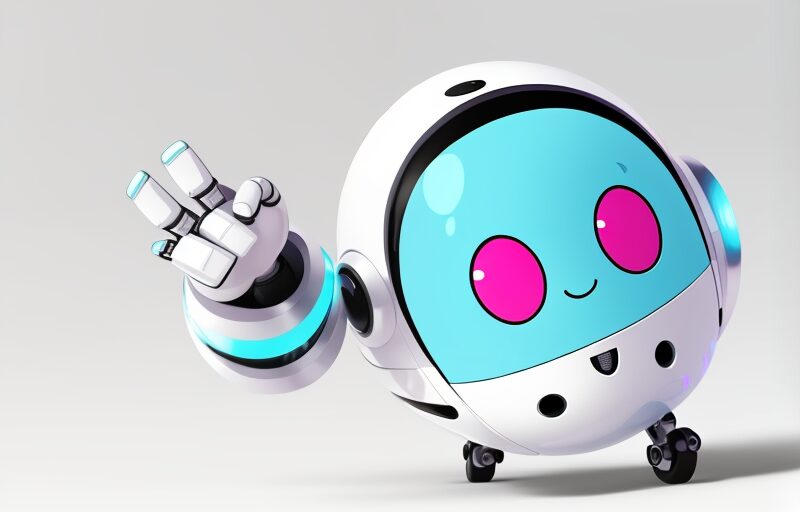
Modify Divi Modules with AI Code
Right now, the Code AI functionality is limited to Divi modules and the Code Module, though the developers already promise an AI functionality for building full page layouts. Even with just the current options, the possibilities are endless! By prompting the AI with a description of the effect we want to achieve, you can get a quick result that can be further tweaked and adjusted.
The AI was trained specifically for the Divi ecosystem, meaning the results are tailored to work perfectly within Divi.
Using Divi Code AI already promises to be a huge time-saver for web designers. It’s also a fun new way for CSS newbies to explore the world of custom coding.
But can AI coding functionality replace CSS knowledge and skills?
In short, it largely depends on how you’ll use it and what your goals are.
Code AI for casual Divi users
If you’re a casual Divi user, for example just building your own website, the new Code AI could be a quick way to help you achieve some effects that were previously unattainable. It’s definitely a fun tool to play with that could boost your creativity!
Divi AI creates effective results. We love seeing the power of custom coding be available to everyone! That said, there are some limits to using an AI to do your coding if you don’t have any coding skills. For one, prompting the tool to give you the result you want may take some trial and error. You might get frustrated getting results that are not quite right, yet being unable to troubleshoot the code yourself.
Also, if you want to use the code site-wide, you have to adjust the CSS selectors for that to work, which also requires some coding knowledge.
The good news is that the AI tool will still do the bulk of the work for you, and the skills required to fine-tune the results aren’t that difficult to learn! You can actually learn the most important foundations of CSS in our 5-Day CSS & Divi Challenge. Sign up for the next edition today!
Code AI in professional web design work
If you build websites for clients, using Code AI without having CSS skills can be tricky. In professional work, there is much less freedom to play around. You have deadlines to keep and specific results to achieve. You want your final result to be pixel-perfect, stylistically consistent, and meeting client expectations. In these circumstances, prompting the AI to get you these results can be difficult or even impossible – unless you know how to tweak the code yourself.
If you do have CSS skills, however, generating your code and then adjusting it can be much faster than writing it yourself. This is the upside of Code AI that we’re so excited about! It has the potential to save CSS users so much time and make their work much easier.
How to get the most out of Code AI?
Like with any tool, there’s a learning curve to working with Code AI. If you’ve tried out any AI software out there, you know there’s an art to prompting. Getting a result is easy – getting the exact result you want is the hard part! You definitely need to test things out to see what works.
Another important step would be to learn CSS basics if you don’t know CSS yet. This step is indispensable if you want to have a professional level of control over your code – sorry! The good news is, learning CSS can be easy, fun, and FREE.
Free 5-Day CSS & Divi Challenge
We’re launching another edition of the 5-Day CSS & Divi Challenge and it starts on 4th December! This is the perfect way to ease into CSS learning in a fun, supportive environment. The challenge lasts 5 days and is free for all Divi users! It comes with free video lessons, additional resources, and daily live Q&As inside an exclusive community where you’ll get all your coding questions answered.
Join the challenge today to lay strong CSS foundations!
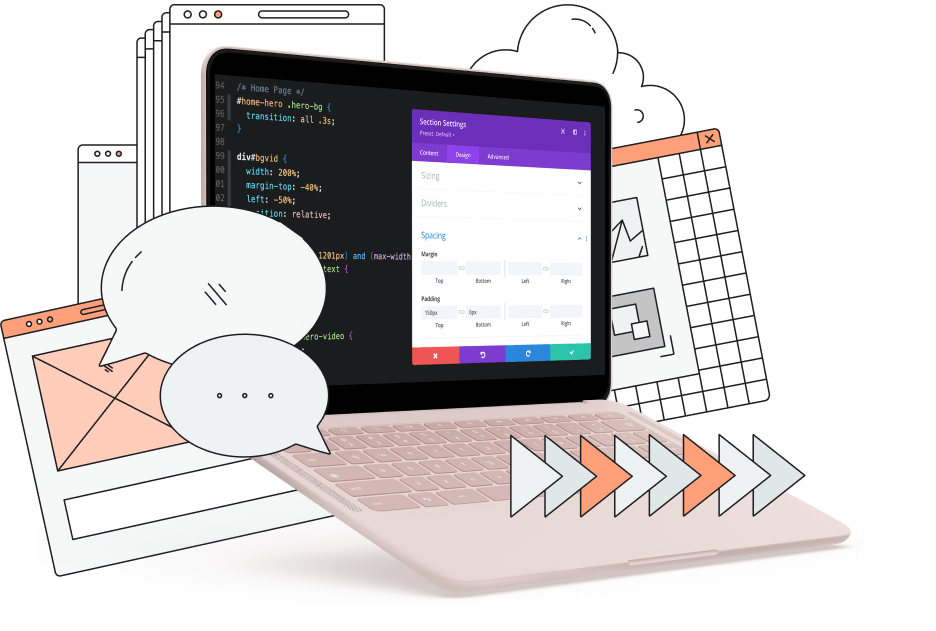
What do YOU think?
If you’ve already tried out Divi Code AI, what are your thoughts? Was it easy to work with? How helpful did you find it? Share your thoughts in the comments – and let us know if you’re joining the challenge!



I have not tested Divi AI yet. I’m using ChatGPT at the moment. Yesterday GPT wrote some PHP code for me which I installed on my online testing site and that crashed so I had to do a restore. No problem, that’s what the site is for, but nevertheless…
GPT also showed me code with some errors in it and when I told GPT about it, it said I was right, and try to correct it., but after three times trying to correct the code GPT did not succeed, so I did the corrections myself.
Lessons learned: don trust GPT with your eyes closed. Keep them wide (!) open and be aware of what you’re doing.
If Divi AI has the same issues, I won’t be using it, but I will be testing it soon on a local install.
Fingers crossed !
Yes I had the same problem with ChatGPT, it never gets it quite right. Maybe this new Divi AI is interesting, but yes if you’re a beginner it might be frustrating.
I find that AIs are useful to give examples, but they’re not great for final results, as explained in this article. I’m curious as to how it will evolve in the future, but I hope web designers will still be relevant!