Divi Icons Documentation
All the information you need!The Divi Theme/Builder is NOT included with this plugin.
Download package includes:
divi-icons-pro.zip – installable plugin file
Read_Me.pdf – links to support and documentation
INSTALLATION
IMPORTING DEMO CONTENT
PLUGIN FEATURES
F.A.Q.
SUPPORT
CHANGELOG
Step 1: Add new plugin
Go to Plugins -> Add New and click Upload Plugin
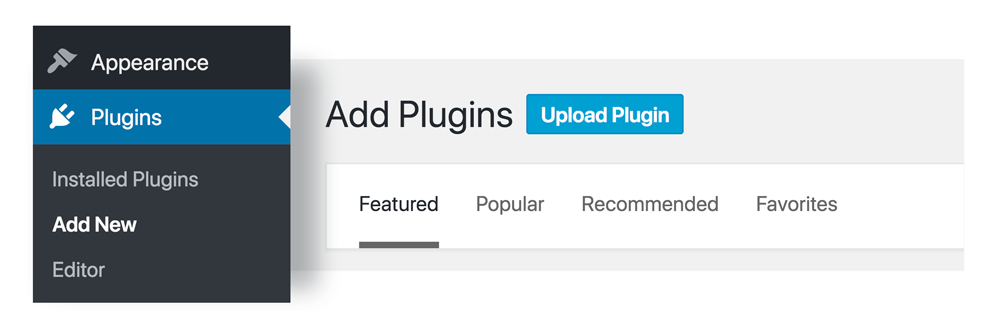
Select divi-icons-pro.zip from your computer
Click “Install Now”.
![]()
Completing the upload, you will need to activate the plugin by clicking on the Activate button.
Step 2: Activate your product
To activate your product and get updates please go to Settings > Divi Icons PRO Activation and enter your API Key and API Email.
To see your API Keys please login to your account.
![]()
Icon Font Families
Divi Icons PRO adds 3 icon font families to your Divi website, over 2400 custom icons in total:
– 1200 Font Awesome Icons
– 900 Google Material Design icons
– 360 Custom Line Style Icons designed by us!
![]()
Plugin Options
Divi Icons PRO has custom settings which can be accessed in Divi > Theme Options > Divi Icons PRO.
Here we can decide which font families should be active and which not.
Divi Icons PRO offers a huge icon library that is significant in size. If we know that we won’t use all that icons and want to optimise plugin performance we can switch off specific font families in plugin settings.
![]()
How to use Divi Icons PRO
After Divi Icons PRO is installed, we will see all new icons in our Divi Builder modules.
We can filter icons by clicking filter buttons.
![]()
Fatal error on activation
Licensing
Moving license to another domain
Elegant Themes
For additional assistance with using the Divi theme framework, Elegant Themes offers free technical support to all their members. Log in to your account at Elegant Themes website.
Divi Communities
You can also find support on Facebook or Google+ by posting your questions in the community group:
Divi Theme | Extra Theme | Help & Share
Google+ Divi Community
Divi Lover Support
For additional questions or support please log in to your Customer Account to submit a support ticket.
2021 December 13th – Version 1.4
- Divi 4.13+ compatibility issues fixed
- licensing API library updated
- Divi 4.14.2 and WP 5.8.2 compatible
2021 January 25th – Version 1.3.2
- icons filter UI improved
- dashboard JS error fixed
- Fullwidth Header module icon visibility issue fixed
- Divi Filter Grid support added
- Divi Gear Blog Carousel support added
- Divi Essential plugin support added
- Supreme plugin popup close icon issue fixed
- Elegantshop plugin support added
- API licensing updated
- Divi 4.8.1 and WP 5.6 compatible
2020 September 15th – Version 1.3.1
- NEW: Divi Pixel plugin support added
- NEW: Divi Supreme Pro plugin support added
- NEW: Option to display a large icon in the Divi Builder
- DG Carousel plugin support added
- Divi Booster uploaded icons not displayed issue fixed
- icons not displayed in the Theme - Builder/Extra theme issue fixed
- searching/filters UI improved
- Divi 4.6 and WP 5.5.1 compatible
2020 July 28th – Version 1.3
- NEW: Divi Builder plugin support added
- NEW: Divi Flip Cards plugin support added
- NEW: Divi Machine plugin support added
- multiple icons displayed when the module is duplicated issue fixed
- multiple icons displayed on Button module in backend builder issue fixed
- icons filtering functionality missed when Theme Builder is used issue fixed
- plugin performance improved
- fatal error when Divi theme not active issue fixed
- Divi 4.5.1 and WP 5.4.2 compatible
2019 December 6th – Version 1.2.2
- Mixed icons after update issue fixed
2019 December 3rd – Version 1.2.1
- API Key encrypted on plugin activation screen
- Divi Icons FREE and Holiday Icons compatibility issue fixed
- Woo Module Add to Cart icon issue fixed
- Divi 4.0.7 and WP 5.3 compatible
2019 October 25th – Version 1.2
- backend builder icons rendering issue fixed
2019 July 9th – Version 1.1.5
- new code structure
- backend builder Button module issue fixed
- backend builder Shop module issue fixed
- icon animation issue fixed
- Visual Builder compatibility improved
- DG Product Carousel support added
- WC Divi Builder support added
- Divi 3.25.4 and WP 5.2.2 compatible
2019 February 10th – Version 1.1.4
- new API code added
- mixed icons displayed during loading issue fixed
- Divi 3.19.13 and WP 5.0.3 compatible
2018 December 21st – Version 1.1.3
- New Divi builder icon displaying issue fixed
- Divi 3.19 and WP 5.0.2 compatible
2018 December 14th – Version 1.1.2
- Layered Popups plugin conflict fixed
- Divi 3.18.7 and WP 5.0.1 tested
2018 December 1st – Version 1.1.1
- displaying icon in Shop module issue fixed
2018 November 27th – Version 1.1
- load fonts from CDN option added
- Divi Breadcrumbs plugin conflict fixed
- Divi Booster plugin conflict fixed
- duplicated icon with inline use issue fixed
2018 August 22th – Version 1.0
- Initial release