Divi Toolbox got even better!
What’s new in version 1.6?
We updated the Divi Toolbox plugin with powerful new features to give you even more customization controls! The mobile menu styles include hundreds of new options, we introduced new sticky elements, option to dynamically equalize modules’ height, customize the password-protected content form, and more. Check out the list of the new feature in more detail.
Completely New Mobile Menu Styles
Toolbox 1.6 adds a new option to use a separate mobile menu with endless styling possibilities.
Now, you'll be able to easily:
- choose a different Menu for mobile, which can include different menu items than the desktop menu version
- add and edit logo image inside the mobile menu
- add and customize the search bar
- add and style social icons inside the mobile menu
- add widget areas, which allow you to include any Divi Layout inside your mobile menu!
- add a shopping cart link if you are using the WooCommerce plugin
- choose any of over 20 open and close animation styles
- use custom menu trigger - fully customizable fixed button, which replaces the default hamburger icon
- choose custom menu background image and gradient
- enjoy over 500 new mobile customizer controls!
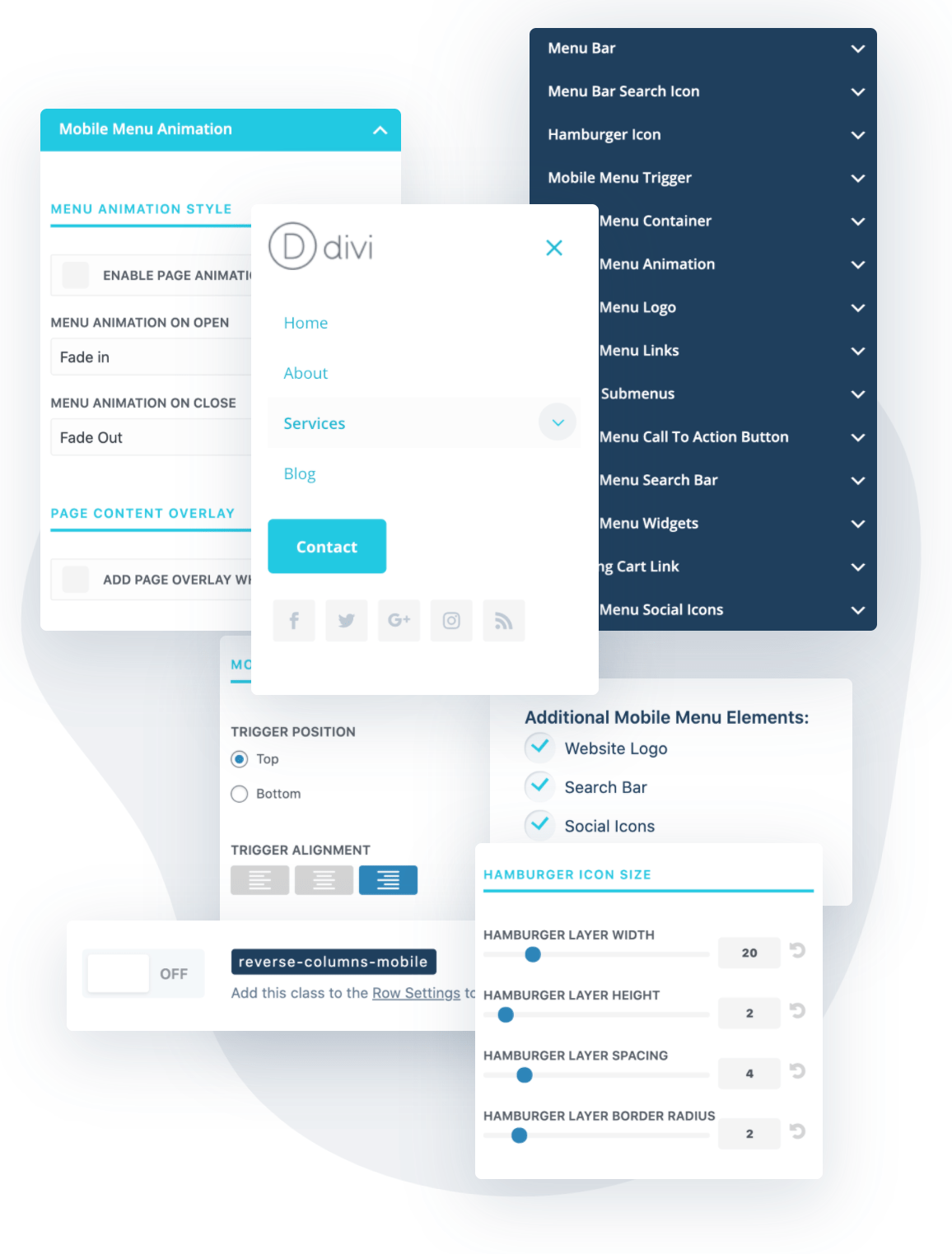
Fully Customizable Hamburger Icon with New Animations!
Now, you can customize each hamburger icon layer separately – change the width, length, border-radius, and spacing between layers. Create a completely new look and choose one of nine animation styles!
Sticky Elements
We’ve introduced two types of sticky elements. Simple sticky elements that stay fixed at the top of the page as long as you scroll through their container and global sticky element, which sticks to the top relative to the page window. You can assign your CSS selectors for both the sticky and for the “push up” element.
Equal Modules' Height
You can dynamically equalize Blurbs, Testimonials, or Pricing Tables height. All selected modules within the container will have the same height (as long as they use the same Sizing and Spacing settings) matching the tallest one. This feature is fully responsive and you can assign your mobile breakpoint when the modules go back to the default height.
Password Protected Form
With Toolbox 1.6 you can edit the content and appearance of the form displayed for password-protected posts and pages. Add your custom image, define the title and message for your website users, and then style every aspect of the form using the Toolbox Customizer options.
Other features you don't want to miss
- We've added the option to upload custom font files (TTF and OTF).
- There is a new setting to dynamically move the page content below the fixed header
- You can rename the Projects Post Type and assign custom dashboard icon
- We've doubled the number of preloader animations!
- The main plugin dashboard got reorganized and the new Sections include Admin, Global, Header, Footer, Mobile, Blog, and Modules. It should help you navigate through all the settings easier.
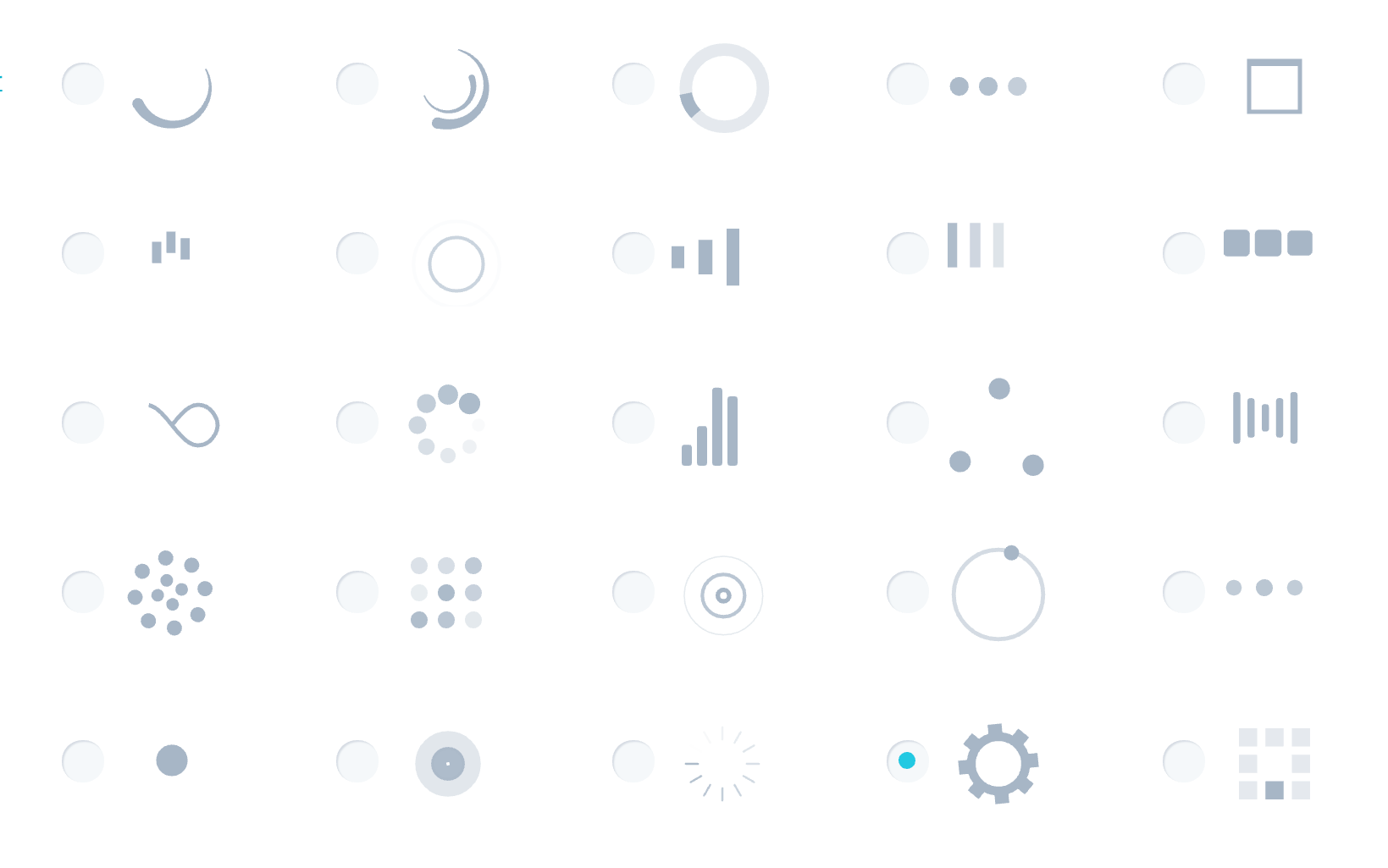
We hope you’ll find Divi Toolbox 1.6 helpful and empowering in expressing your creative ideas! If you have any questions, get in touch with our support, we are happy to help. We can’t wait for you to try out the new Toolbox and tell us what you think in the comments.
Get 15% OFF
On a new purchase or license upgrade!
Don’t have the Divi Toolbox yet? Get it now with a 15% discount! Just use the coupon code: DIVITOOLBOX15
And if you already have a regular license but want to buy the extended one, there is also a discount waiting for you! Contact us to get your personalized coupon code - and get the Toolbox functionality for all your websites!
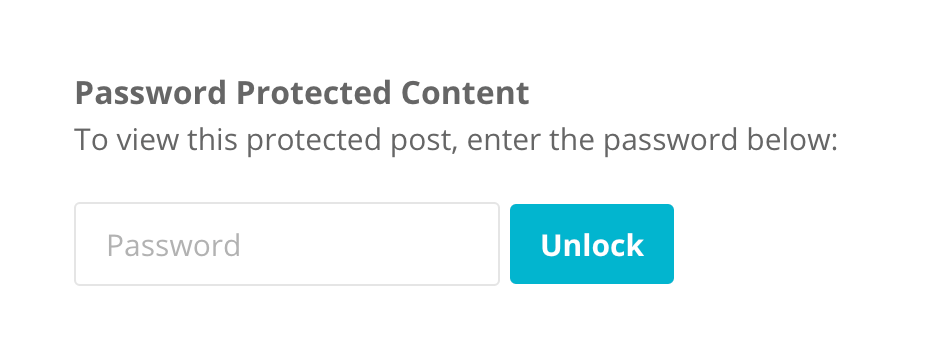



Could you add the wpml language selector in the floating header next to the burger menu? Would be great…❤️
Wow this is an amazing plugin!
At the moment I have preloader plugin loaded on my site. So when I get this plugin can I get rid of that plugin?
Thank you, I’m glad you like it. Yes, there is an option to add a preloader in the Toolbox plugin.
Great walkthrough!
Love the new features that make the greatest plugin even better
This was an outstanding overview of the Divi Tool Box. It was extremely helpful. I just wanted to thank you for this.
– Gary Gordon
Wow, this is a pretty awesome update! The extra mobile menu options look great. As it happens there is a current project where I’ve been struggling to align the menu hamburger to the left and have a slide-in menu from the left. It looks like I’ll be able to make both happen with this update!
I’m glad you like it and yes, it should be very easy (and fun!) to accomplish that with all the new options 😉
Great Video, thank you for your work and your help!
SPEECHLESS!!!!
Well done
Thank you! 🙂