How to use the Global Defaults in Divi Theme?
Instead of starting with Divi’s default styles and customize each module individually, you can create global styles for every module inside the Divi Builder. Watch the video to see how to apply global styles to a module, how to edit modules globally and what happens to your existing content when you decide to modify the global defaults.
Free Resources for Divi Lovers
Access this layout and dozens of other freebies - available exclusively for newsletter subscribers.
New here?
Join the newsletter to unlock the Freebie Library and get weekly Divi tips, tutorials, and design goodies.
Already subscribed?
Go straight to the Freebie Library and download this layout - plus lots more!
Free Page Layout with Global Defaults!
I've created a little "starter pack" for you. Divi Lover subscribers can download and use one of these free Divi page layouts. Each layout includes almost every Divi Module in matching style and is optimised for mobile! Check out the demo pages and let me know what you think in the comments!
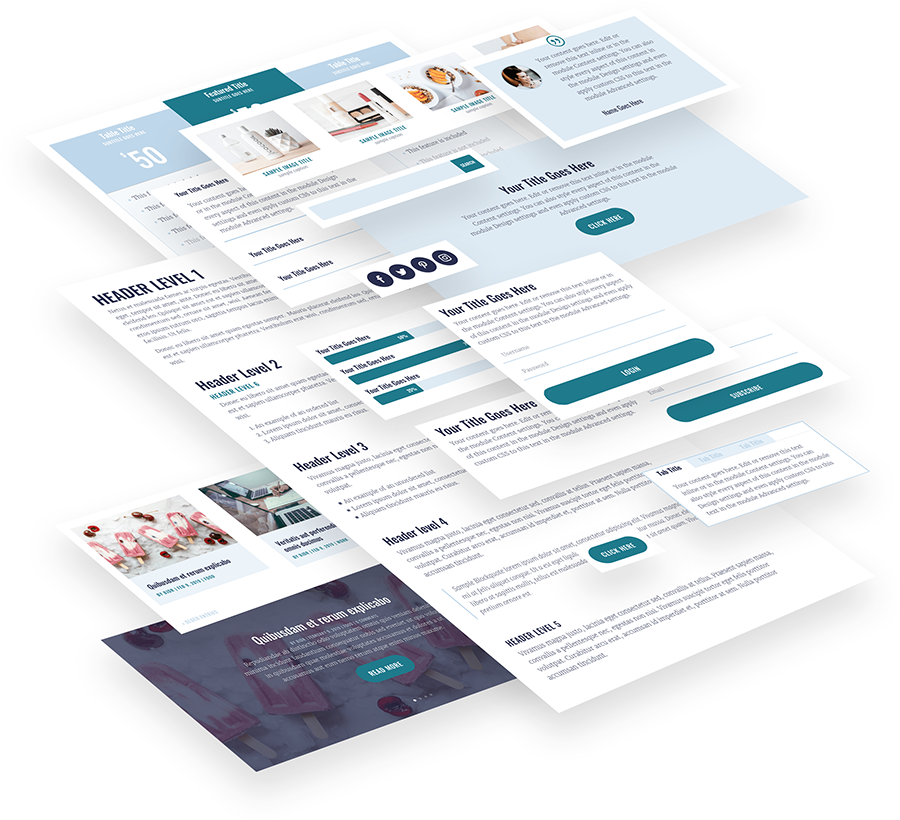
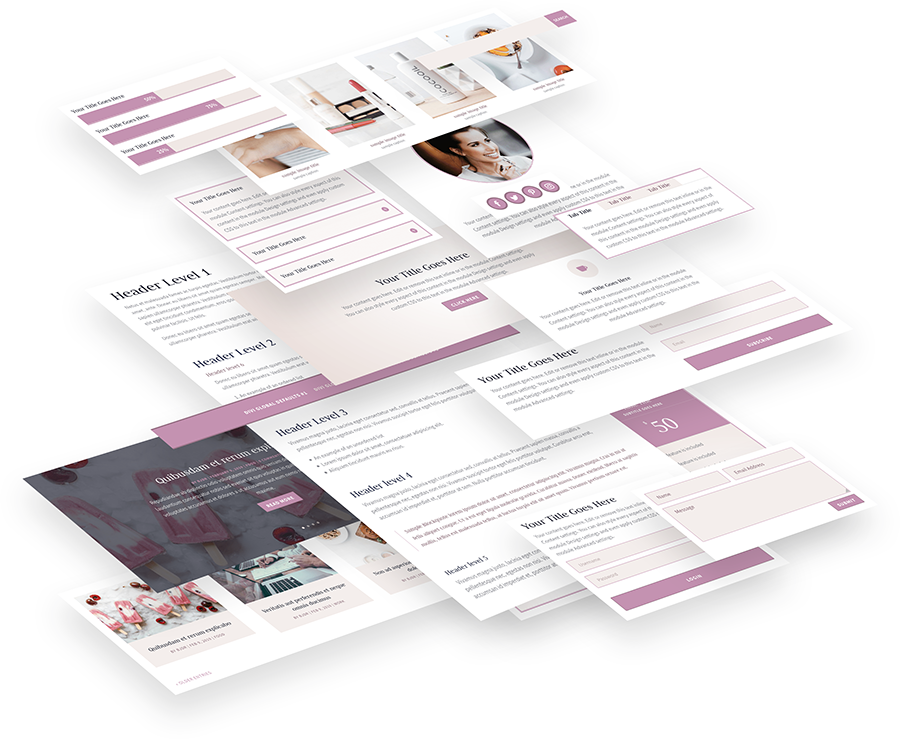
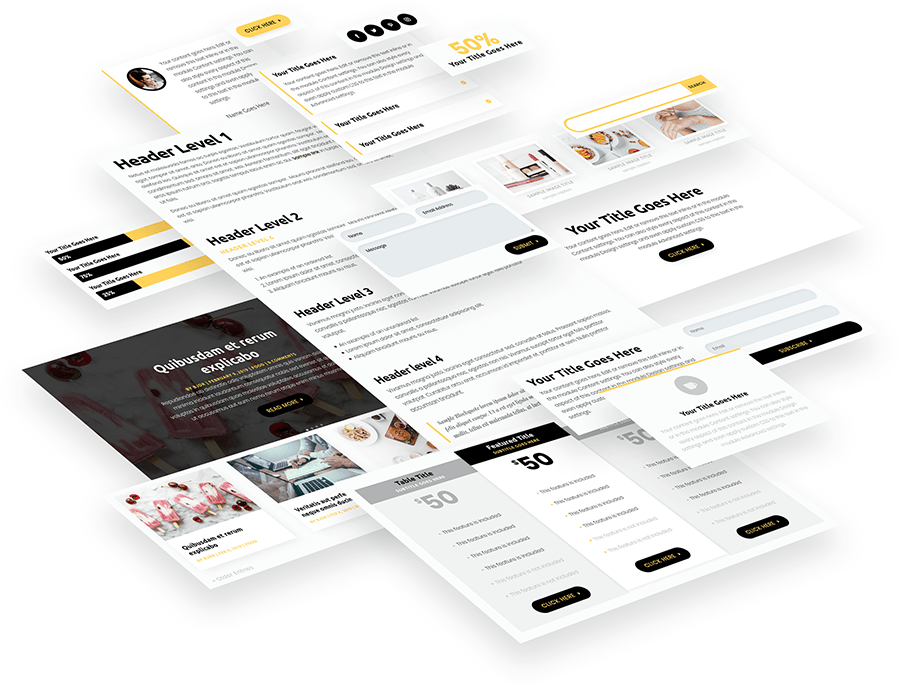



Hi Ania,
Is this still available? I signed up to the newsletter but can’t find the resource in the freebies section.
I’ve just updated the list, so it should now be available. Please note that while these layouts are a great way to style all modules at once, the global defaults were replaced by Presets some time ago. It’s best to double-check or recreate the presets manually.
Unfortunately the link for Global Defaults does not work.
I´m landing on the “subscribe” button .-)
But I am logged in!
Best regards, JÜrgen
Hi Jürgen, I just checked and it looks like your email had a ‘bounced’ status on my list. This can happen if your email server temporarily blocks messages from me ([email protected]). I’ve resubscribed you now, but to make sure it doesn’t happen again, it’s best to add [email protected] to your contacts or whitelist it in your email settings.
Finally I now know what causes that issue with incorrect heading sizes in the builder, thanks.
This bug has existed for a very long time, since I have been using Divi.
Have you reported this bug to elegant Themes?
Thanks for the useful article! (Typo in first intro paragraph)
Previously, I would stay away from the global defaults, as I didn’t trust their output. However, this tutorial is beneficial. Thank you! I will start using global defaults on new projects.
Thanks For Awsome Article
I’m not very good at CSS and I just needed a Blog design like in your work. I love it and thank you very much!
Thanks, I will be looking forward to hearing from you.
Great tutorial! Super easy to follow ❤️
Divi global defaults finally nicely explained!!
Thanks for the free layout packs too.
I really enjoy your tutorials!
Keep up the great work.
Like you, I’m eagerly awaiting Divi 4 🙂
Thanks Hurri! Always appreciate your kind comments 🙂
PS. Only 50 hours to go haha!!